Overcome Sage 300 limitations
June 22, 2022
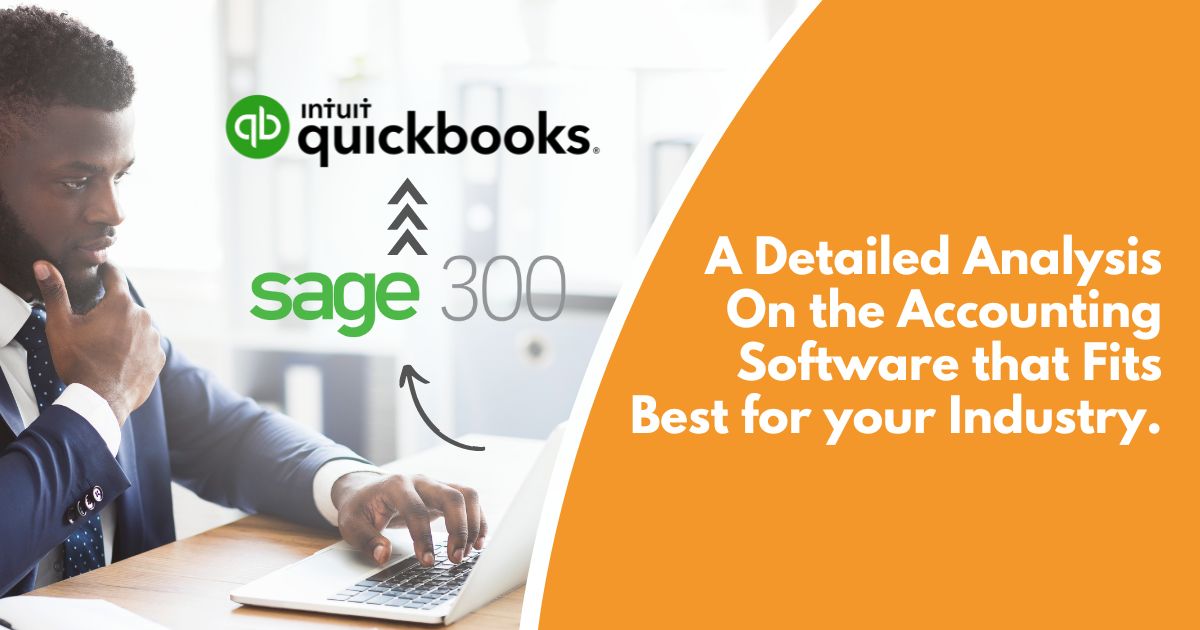
June 22, 2022
The contemporary era is driven by AI-powered automation, and all businesses prefer accounting software that makes life easier by offering one-click solutions. This is only possible if the software facilitates them enough and does not add to their complexities and confusion. Businesses may sometimes opt for Sage 300 to address their accounting requirements, but it is not the best option in the market. It misses out on some of the features, which can completely transform your experience of an accounting software. A popular alternative to Sage 300 is QuickBooks, which has its own set of unique features. Let’s draw comparisons between the two so you can pick the best software for your small to mid-sized business.
When Do you Need Sage 300 or QuickBooks?
Both Sage 300 and QuickBooks are primarily accounting software; a computer-based program that assists bookkeepers and accountants in maintaining a record of their transactions and financial details, simultaneously planning estimates for the future of their business. Famous for saving time, promoting data accuracy, and making the organization of financial information incredibly easy, both options are a relatively popular choice for businesses of all sizes, though Sage 300 is more preferred by larger entities, whereas small to mid-sized entities typically prefer QuickBooks.
Limitations of Sage 300
Despite its popularity, Sage 300 has a number of key limitations.
First, the pricing is not just on the higher side but is also not transparent. It can cost you between a few hundred to a few thousand dollars per license. The competitors of Sage, such as QuickBooks, keep the price transparent with QuickBooks Plus starting from $40 per month and QuickBooks Advanced priced at $90 per month. The pricing of an Enterprise subscription can vary depending on the features and number of users.
The UI of Sage 300 is not highly user-friendly. The package has been designed for experienced accountants and bookkeepers, who are familiar with operating the software for a long time. This means new business owners or inexperienced accountants can struggle with operating Sage 300. Sage 300 has also undergone limited innovation in terms of the features and options for a long time now, making it slightly outdated as compared to the newer solutions.
There have been complaints regarding the lack of adequate reports and bugs and lags while operating Sage 300. Since Sage 300 is an installed software, the system and network speed can both directly affect its performance.
One of the most significant features that Sage 300 misses is the integration with bank accounts. Modern accounting software, such as QuickBooks, can be integrated with banks and directly import all transactions. Sage 300 also only supports a small range of integrations in an era where integration is the first evaluation criterion for most decision-makers. Sage 300 is not powered by business intelligence tools, which means everything has to be done manually, which is quite time-consuming.
Precisely, Sage 300 has been designed for experienced users that prefer industry-specific solutions and wouldn’t mind dealing with complicated UI and manual recording of data. Sage 300 is not a package you can activate today and start using from tomorrow if you are not an experienced Sage user. It is, however, still a better choice for large businesses that need other modules integrated with the accounting module.
Why Migrate to QuickBooks?
With all the issues of Sage 300 at hand, you might consider it worth migrating to QuickBooks Online or QuickBooks Enterprise as they address all the limitations in the current versions of Sage 300.
The reporting features that QuickBooks entails are phenomenal. As a result, you can keep a track of your expenses and automatically pay your bills with a click. With any data that you wish to enter or is already there in your QuickBooks database, you can also prepare new customized reports from scratch, a feature that Sage lacks. QuickBooks supports the complete integration of banking data. It not just imports the data from your bank but also directly records, classifies, and summarizes the transactions. This means you may find your accounting all complete the moment you log in. Surprising?
The functionality of QuickBooks is simple and easy-to-use. Since it is designed to cater the needs of small businesses, the accounting jargon is simplified. This means you don’t need an accountant or bookkeeper to use QuickBooks. Furthermore, with the purchase of QuickBooks, you get access to some worthwhile educational and training material that can help you solve a lot of your accounting-related confusions. QuickBooks offers exceptional customer support to its users round the clock.
QuickBooks is available in both Online and Enterprise versions. You can pick the former if you prefer a cloud-based solution that is fast and efficient or the latter if you need more comprehensive options with an additional cost.
Conclusion
Sage 300 and QuickBooks are two of the most common financial solutions in the market. While the former fails in addressing some of the basic accounting requirements by not offering proper reporting mechanisms, having compatibility issues, offering outdated UI, and missing out on adequate integrations, QuickBooks Online and QuickBooks Enterprise comprehensively address these limitations. Both these options by QuickBooks simplify the accounting procedures with their easy-to-use reporting and customizable features. The online version is there to help you at all stages with the constant availability of representatives and the Enterprise has a great deal of training and education material to guide you through the depths of accounting.
About SaaS Direct
SaaS Direct is a multi-award-winning official QuickBooks Service Provider (QSP) in the US and Canada. A leader in data conversions with 20+ years of experience with clients across North America, Asia-Pacific, Europe & the Middle East. We move data error-free with zero downtime across 50+ major accounting systems and ERP. Talk to us regarding your data conversion needs for a session of expert advice.
