What To Do If Your QuickBooks Slows Down?
June 4, 2022
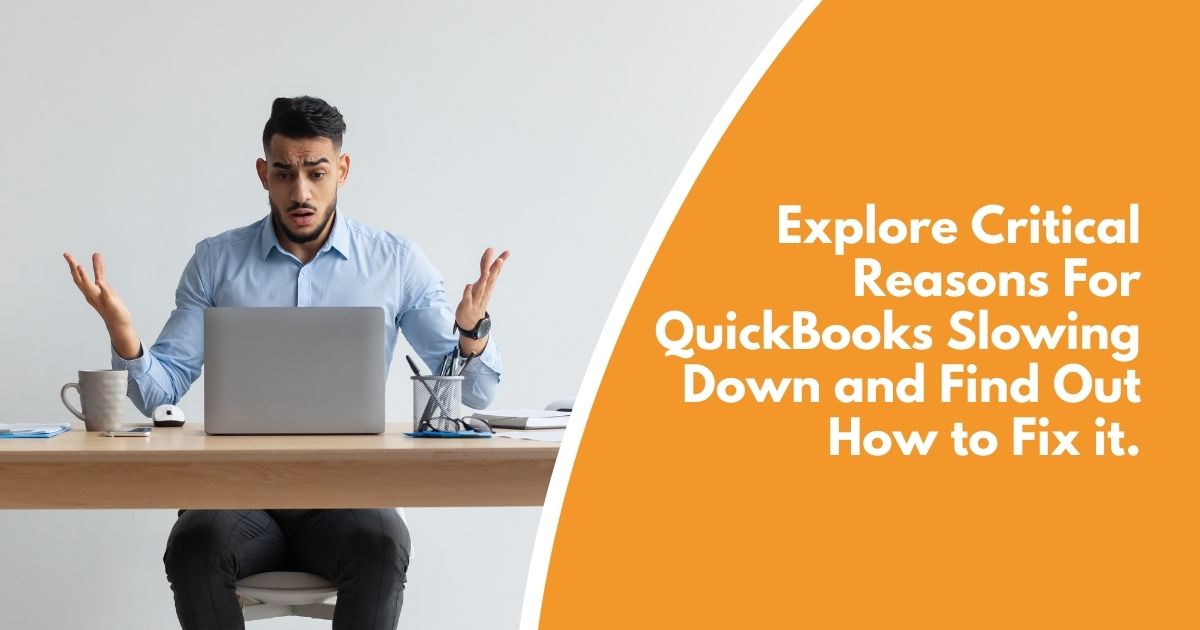
June 4, 2022
QuickBooks is a global name when it comes to business accounting. From its intuitive and easy-to-navigate interface to its vast features and integrations, QuickBooks is renowned for handling the accounting operations of businesses of all sizes.
The software comes in QuickBooks Desktop and QuickBooks Online versions for varied flexibility and functions. Therefore, irrespective of the category of your business, QuickBooks offers a solution for your accounting needs.
The problem is that you can barely utilize the full potential of QuickBooks if you cannot get it to perform optimally. And this software cannot perform at its best if it keeps freezing, slowing down or prolonging your accounting processes more than is necessary. After all, time management is a valid reason to replace manual accounting with automated software like QuickBooks.
Why Does Your QuickBooks Slow Down?
There are several reasons why your QuickBooks accounting software slows down. While some of these reasons may be default with the system, others may be inadequacies from your end that can be easily addressed.
Computer Lacks Some of the System Requirements
The most recent minimum system configurations required to use the QuickBooks Desktop are Windows 8.1, 64-bit, and 8GB of RAM. If the number of users is greater than 5, 12GB RAM and above would be required. So, if you use a computer system with features less than the designed ones, your QuickBooks will most likely slow down at the slightest usage.
QuickBooks Version Isn’t Up-to-Date
Every digital software thrives on updates and upgrades, and if you’re going to make the most of each software, it would be necessary to stay up-to-date. As a result, your QuickBooks may be slowing down because you’re using a lower version.
Damaged QuickBooks Programs
QuickBooks Desktop requires you to run some important programs and file extensions for optimal function. These files are numerous, and they include the QuickBooks Company file, the QuickBooks Backup file, the QuickBooks Web Connector file, and the Network Data file. When any of these files or programs are missing or damaged, their function will be unavailable and can slow down the entire system.
Wrong Firewall Settings
An unfavorable firewall setting can also affect the optimal function of your QuickBooks Desktop software.
Broken Windows OS
When your operating system is broken, it can grossly slow down the performance of the digital solutions installed in that computer – including QuickBooks software.
Data Limit Issue
When your company data exceeds the limit of your current QuickBooks subscription, the system is bound to slow down or freeze. Your company data can include your company name, data size, and the number of users.
Corrupted QBWUSER.INI file
When a virus affects your software’s QBWUSER.INI file, it can freeze the system whenever you try to use it. If this problem lingers, the system may crash, and you may lose your company data.
What to Do?
Optimize and Upgrade Your QuickBooks
To optimize your QuickBooks software, you need a reliable company to offer you premium QuickBooks setup services. At SaaS Direct, we offer QuickBooks optimization services to ensure you make the most of your accounting software. In addition, we also offer QuickBooks Hosting services, giving you high-speed QuickBooks cloud hosting at a very affordable rate.
Migrate QuickBooks Desktop to Online
Suppose your QuickBooks Desktop software doesn’t speed up after an update. In that case, another alternative will be to do a QuickBooks data migration to QuickBooks Online. QuickBooks Online has fewer physical system requirements and a reduced risk of damaged programs and files.
Get Professional Help with SaaS Direct
If you need to move accounting data from one QuickBooks version to another, resist the urge to use QuickBooks conversion tools as its complexity can interfere with your data. Instead, it is best to hire accounting data migration specialists like SaaS Direct to complete your QuickBooks data migrations. We also complete accounting data conversion across more than 40 accounting solutions if you decide against continuing with QuickBooks accounting. Talk to us regarding optimizing your QuickBooks software.
