Inventory Management Systems: Which is the Best?
November 29, 2021
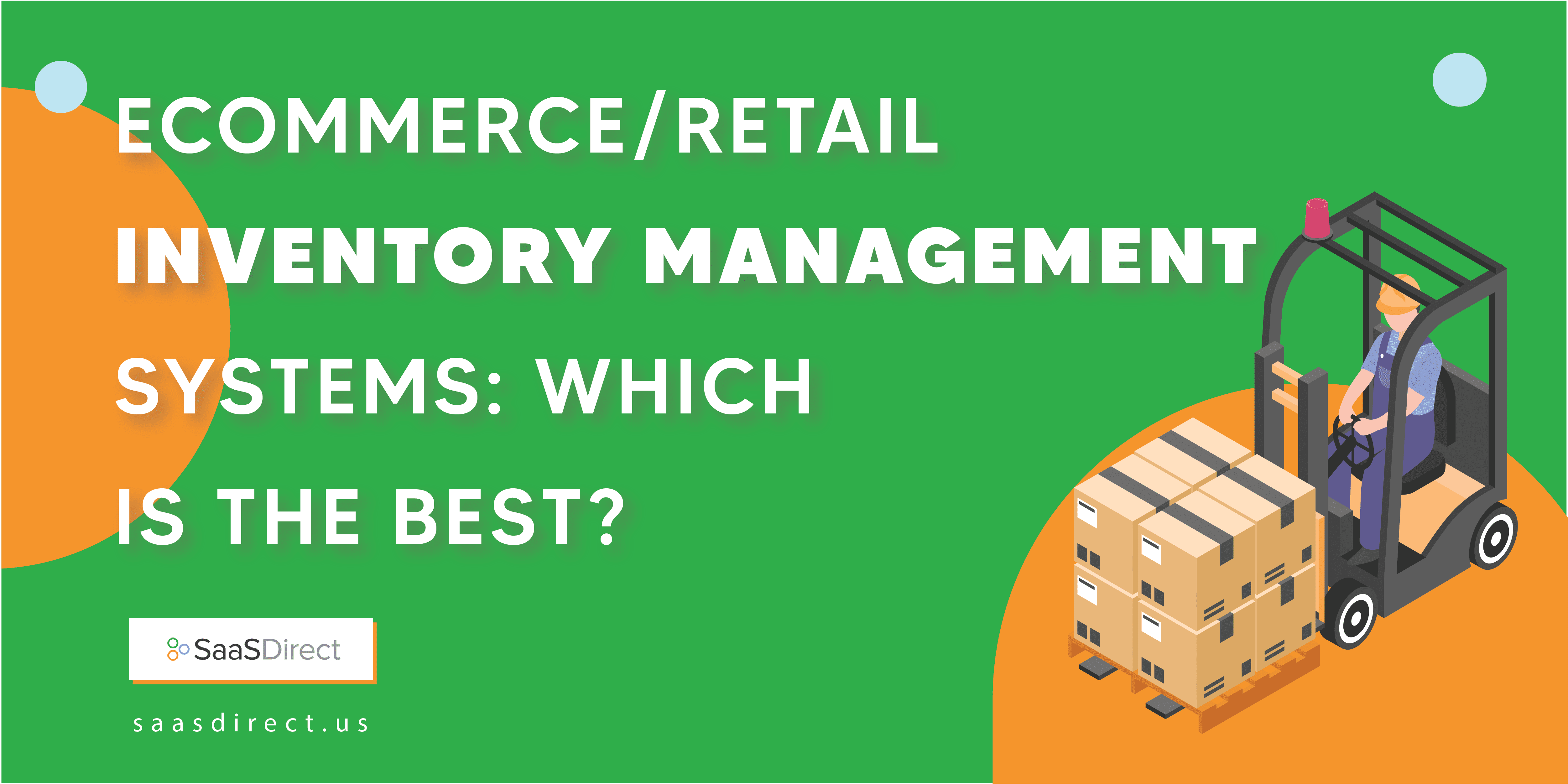
November 29, 2021
Your inventory can easily be managed manually. However, for greater efficiency and accuracy it is highly advisable to use an inventory management system. With this, you will not only be able to keep track of the stock in warehouses, but you will be able to integrate other tools to make the process much more accurate.
Every retailer with a multichannel or omnichannel e-commerce business needs to know the best options for inventory management. An indispensable feature that an inventory management software must have is the ability to track prices, costs, purchases, deliveries, locations and cash registers through a point-of-sale (POS) system for physical stores, and customer buying patterns in different shopping channels or even countries.
Every inventory management system should have certain features that allow you to properly manage your products, but which one is the best? Continue reading.
Zoho
This is one of the easiest to use and most affordable retail inventory and management software. Your inventory in Zoho is integrated with QuickBooks Online which will allow you to keep your accounting and inventory management hand in hand. With the integration of both tools, you will be able to import your accounts and contacts from QuickBooks to Zoho Inventory and export your invoices, credit notes, and bills along with your payments from Zoho Inventory to QuickBooks Online.
If you have a small or medium business, this is the software for you as it does not include complex features that make it difficult for you to use. Increase your sales and track your inventory and order fulfillment.
Acumatica
Acumatica is a simple but powerful inventory management software. You can use it locally or in the cloud. Plus, you can easily use it from your iOS or Android mobile device. Its intuitive design allows you to use it easily and hassle-free.
It has flexible tools and features that will allow you to adapt it to the needs of your business. You will be able to save time in planning, forecasting, and ordering. With this software, you will be able to increase your sales and have higher customer retention. You will also be able to reduce excess inventory.
With Acumatica you will be able to manage several aspects of your inventory among which are:
- Inventory Costs
- Locations
- Lot numbers
- Serial numbers
- Invoices
- Container locations
- Production planning
- Purchase orders
- Sales orders
Fishbowl
This is the most requested inventory manager by QuickBooks users as it has the ability to manage manufacturing and warehouse. It can seamlessly integrate with QuickBooks by adding the functionality to manage inventories effectively.
It is affordable and will help you save thousands of dollars and grow your business even more. With both tools, you can automatically create invoices and packing lists, generate detailed sales and inventory reports, avoid duplicate data and improve data accuracy by scanning barcodes.
Using both tools will bring your business multiple features and benefits by facilitating complex tasks. Fishbowl for QuickBooks just might be the one tool to fix every inventory management problem you’ve ever had.
Brightpearl
Brightpearl is an inventory management software that covers the basic functions of managing stock and orders received from customers. As well as shipping to suppliers. Brightpearl claims to have the capacity to process up to 25k orders per hour.
With Brightpearl and its integration with your QuickBooks account, you will be able to manage contacts, products, inventory, invoices, and sales credits and invoices. This will make it easy to synchronize sales payments and refunds created in either software.
Some functions you will be able to perform with the Brightpearl and QuickBooks integration are:
- Synchronize contacts. Customers and vendors added to Brightpearl will appear or update in QuickBooks.
- Synchronize products. New products or changes to existing products in Brightpearl will also show up in QuickBooks.
- Sales orders. Sales orders placed in Brightpearl will be created at the same time in QuickBooks (Enterprise only).
- Purchase invoices and credits. QuickBooks reflects purchase invoices and credits recorded in Brightpearl.
- Synchronize inventory. Inventory updates that are recorded in Brightpearl will automatically be reflected in product availability in QuickBooks.
- Purchase payments and refunds. Payments refunded against orders and linked credits will be created in Brightpearl.
No matter what inventory management system you choose, the best and newest versions will always serve you and your business best. If you don’t know how to get started, contact an expert to put you on the right track in case you need to migrate data from a legacy system or learn more first.
