Essential QuickBooks Online Integrations for Small Business
January 18, 2023
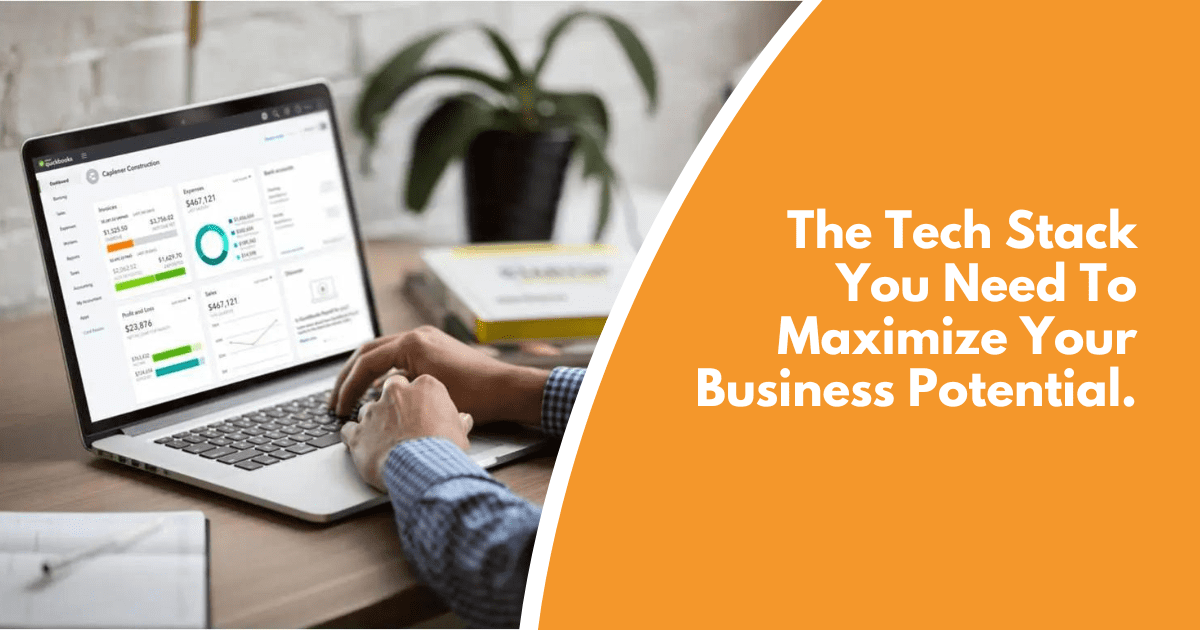
January 18, 2023
Over the years, Quickbooks Online has rolled out a number of significant features to help small businesses streamline their accounting processes. These features include integrations with popular business applications, enabling Quickbooks to remain a lean and flexible solution for various business needs.
Since Intuit has built a large ecosystem of QuickBooks Online integrations, it can be challenging to determine which ones have the most to offer small businesses. If your business is looking to further improve efficiency and reduce accounting setbacks, below are some app integrations to consider.
Bookkeeping
Integrations: HubDoc, Dext
QuickBooks Online’s integration with HubDoc allows small businesses to automatically fetch and organize supplier bills, receipts, and other documentation. This eliminates the need for users to manually upload these documents, which can be time-consuming. In addition, HubDoc’s intelligent data extraction automatically enters information from receipts and bills into QuickBooks Online, further reducing accounting inaccuracies.
Dext is another app that streamlines bookkeeping for QuickBooks Online users. It allows businesses to automatically capture and categorize expenses from credit card and bank transactions. This is a valuable feature for small businesses as it helps them keep track of spending and make better financial decisions.
Payroll
Integrations: Gusto
Payroll integrations allow businesses to automatically sync employee information, compensation, and time worked between QuickBooks Online and their payroll provider. This can save business owners valuable time by eliminating manual input of data or export/import of files between two applications.
Gusto is one of the QuickBooks integration partners businesses can use as a robust payroll solution. With Gusto, businesses manage employee information, paychecks, and deductions all in one place. The app also makes it easy to file and pay taxes and stay compliant with the latest employment regulations.
Accounts Payable and Accounts Receivable
Integrations: Bill.com, Plooto
QuickBooks Online’s accounts payable and receivable integrations automate manual tasks associated with these processes. This includes creating and sending invoices, tracking payments, and managing customer information.
With Bill.com, users can set up recurring payments and schedule bill payments in advance. The app also generates payment reminders to help businesses avoid late fees. Plooto offers similar features and benefits, such as automatically reconciling accounts receivable transactions.
Taxes
Integrations: Avalara
Avalara is a cloud-based tax compliance automation solution that allows businesses of all sizes to manage their sales, use, and VAT taxes. The integration between Avalara and QuickBooks Online ensures that businesses have accurate and up-to-date information on tax rates, which can save them time and money.
Financial Reporting
Integrations: Qvinci
Qvinci is a financial reporting tool that consolidates data from various QuickBooks Online company files into one central location. This gives small business owners and their accountants a complete picture of the business’s finances, which is essential for making sound strategic decisions.
Inventory Management
Integrations: Webgility, Fishbowl
Intuit’s QuickBooks Online inventory management integrations are designed to save small businesses time and money tracking inventory. Fishbowl is a popular inventory software for manufacturing and warehouse business processes, and it offers tight integration with QuickBooks Online. It provides inventory tracking optimization and barcoding capabilities to streamline inventory management.
Webgility is a platform that helps e-commerce businesses automate their back-office operations, including inventory management. The integration between QuickBooks Online and Webgility automatically updates stock levels and sales information in real-time, so businesses can make informed decisions about product orders and replacements.
What to Know About Integrating Accounting Data
Integrations provide seamless data flow between QuickBooks Online and other business applications, which can save time and eliminate the hassle of manual entry. When integration is activated, data is collected and transferred automatically from one software application to another. This process can happen in real-time or near-real-time, depending on the frequency of sync for each application.
There are instances when an application stops working for various reasons such as:
- App developer ceased operations, discontinued support or was acquired.
- Compatibility issues with the most recent version of the QuickBooks software.
- App removed from the marketplace due to security concerns or lack of regular updates.
There may be various other reasons, but they can all result in the same scenario – disruption. Unreliable apps can cause more damage to overall productivity than not using one at all. Teams and processes used to automation may need to unlearn or relearn
Get a powerful QuickBooks-centric tech stack at unbeatable prices on the QRP Store by SaaS Direct.
Consult with Data Migration Specialists
Accounting data migrations require significant attention to detail to ensure data integrity and security. To avoid any business disruptions, it would be ideal to consult with data migration specialists who have experience moving accounting data. They can help determine which QuickBooks app integrations to use and how to map data fields correctly. With over 1500+ accounting data conversions delivered and over 25 years of experience with clients across North America, Asia-Pacific, Europe & the Middle East, SaaS Direct can easily help small businesses transition to QuickBooks Online. We can assign a dedicated team to assess specific needs and develop a project plan that outlines the entire conversion process and details on what QuickBooks integration software would be most beneficial for your business. Schedule a free consultation with us today for expert advice.
