5 Critical Bookkeeping Accounts and How to Use Them
October 29, 2021
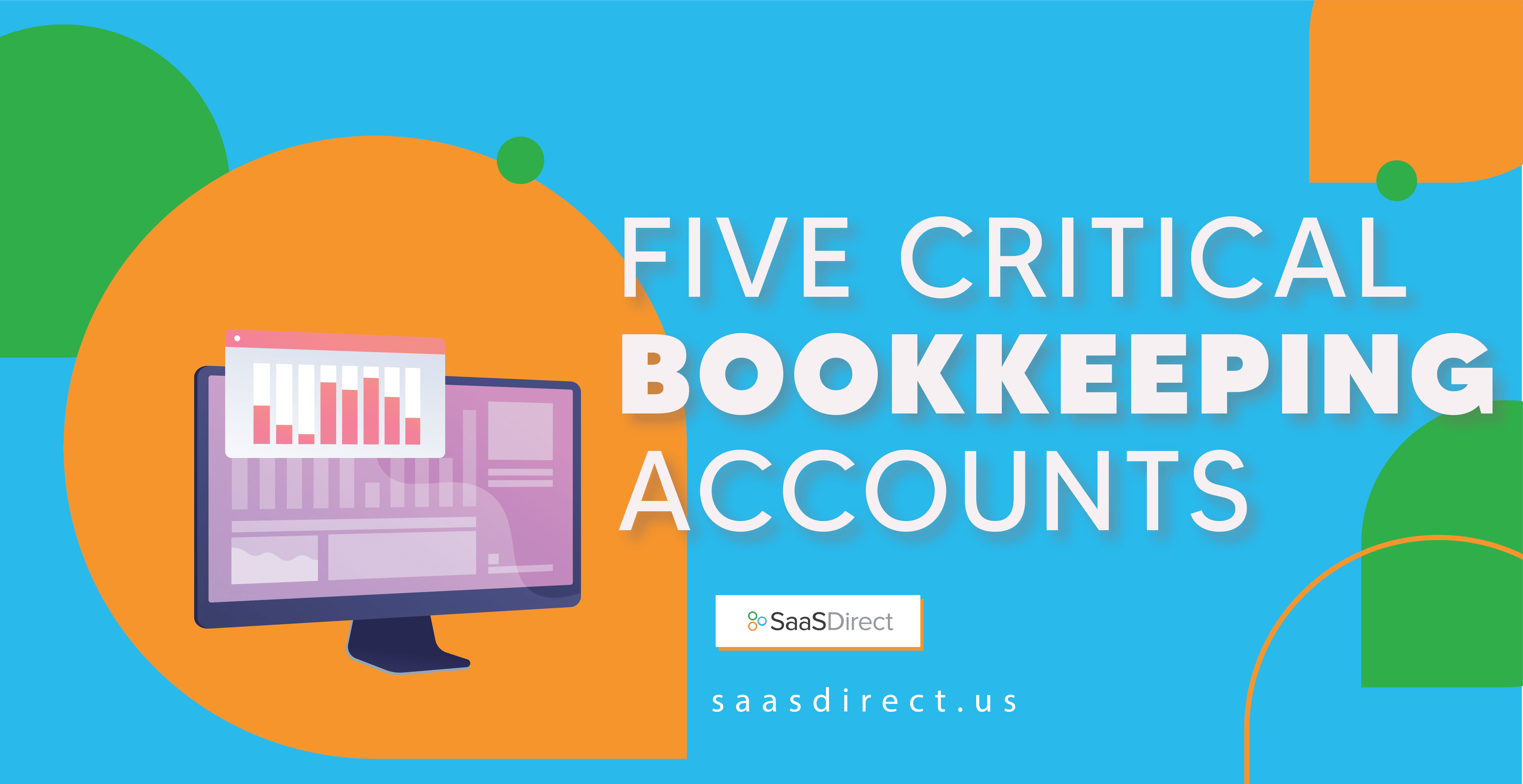
October 29, 2021
You’ve heard the term, now it’s time to get familiar with how it works. Bookkeeping is an essential service for any business, and you may already be doing it without knowing.
Bookkeeping refers to the recording of a business’s financial transactions. That means all incoming transactions, outgoing transactions, and the financial implications it may have for a business are logged and tracked by a bookkeeper.
Bookkeeping is not the interpretation of the data. This is the difference between a bookkeeper and an accountant. A bookkeeper records financial transactions, but an accountant needs to interpret and analyze the data recorded by a bookkeeper.
A bookkeeper works with five critical bookkeeping accounts:
- Assets
- Liabilities
- Revenue/Income
- Expenses
- Equity
All transactions posted in these ledgers will fit into the category of a debit or a credit. Before you put the transaction into your accounting solution, whether it be QuickBooks or another program, you should know whether a debit or a credit applies to the account type. For example, a debit can increase the balance of some accounts like assets, but a credit entry can increase the balance of others like liabilities.
4 Steps for Thorough Bookkeeping
Step 1: Set up Your Chart of Accounts and Ledger
You should first get your hands on the best software possible to help with your bookkeeping. That means getting advanced solutions like QuickBooks to make sure your bookkeeping is error-free and ready for reporting when reviewed by an accountant.
Most of the time your solution will be small and mid-size business ready, so you don’t have to change a lot of settings and layout.
Step 2: Record Thoroughly
Make sure every transaction is recorded in each account, accurately and in a timely manner in your accounting software application. Create new entries for invoices, expenses, and every transaction that is classified as a debit or a credit, depending on the account type.
Step 3: Reconcile Accounts
Bookkeeping requires reconciling accounts before moving forward. This should be done once a month so that you have an accurate cash balance. Cash balance is important for SMBs because it may limit your cash flow for investment back into your business or for operational expenses in the short term. The best part of using software like QuickBook is that it links with your bank, so you have all the data you need at a glance, updated with every single transaction.
Step 4: Run Financial Statements for the Close of the Month
You’ve done it! Now it’s time to close the month and print the financial statements for the records. You should print three key financial statements every month:
- Balance Sheet
- Income Statement
- Cash-Flow Statement
Don’t worry, your accounting solution will take care of this for you and compile all the information that needs to be in the printed document.
Have questions? It’s best to talk to experts when it comes to your SMB’s finances. Don’t wait, get a FREE consultation with SaaS Direct today and get your bookkeeping solutions and services!
