5 Tips For A Smooth Netsuite To QuickBooks Data Migration
April 11, 2023
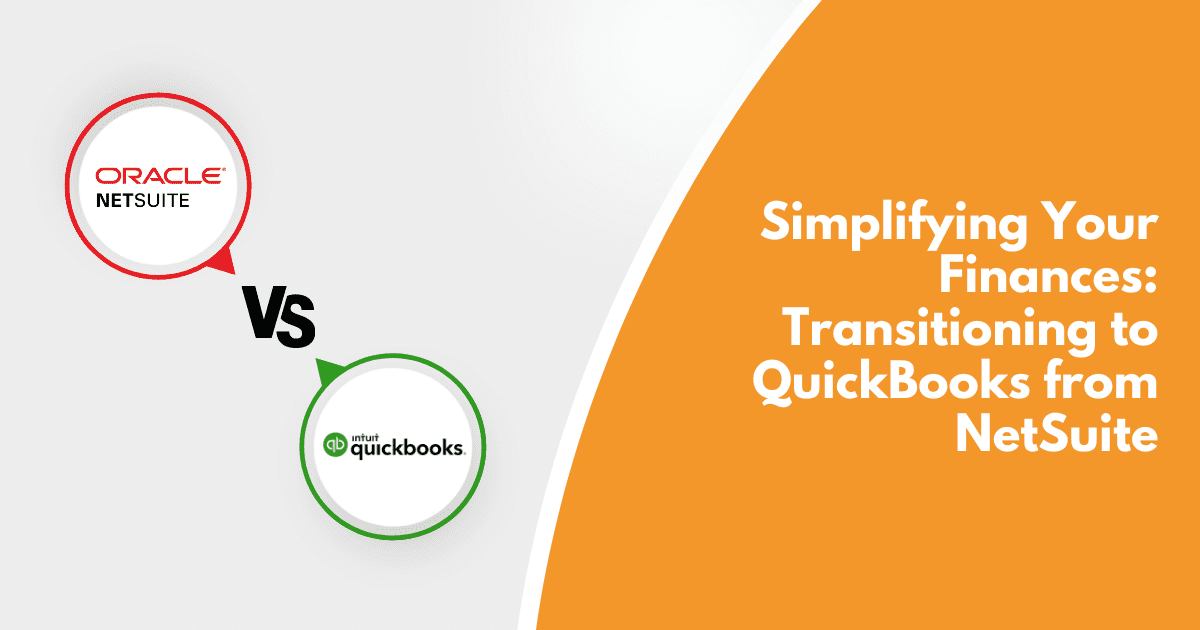
April 11, 2023
Netsuite (previously known as NetLedger) is one of the best ERP software and was among the first to implement cloud accounting back in 1999 when most accounting software were desktop based. The company carved a niche for itself by providing services best suited for large organizations with several operations in different places.
Being a cloud-based software, Netsuite had several advantages over traditional accounting software. it rapidly became a much-favored mid-market financial solution and others like Sage and Intuit QuickBooks built SMB-focused products.
NetSuite has evolved into a full-fledged ERP that oftentimes remains under-utilized at small to medium-sized businesses. Even though an attractive feature-rich solution, NetSuite is expensive and can stack up overheads pretty quickly. More often than not, many businesses discover that NetSuite was oversold to them and they are overpaying for an accounting solution where most of the modules are not used.
It is also considered as an expensive resolution and while most people are sold on the idea of having the best accounting software, they quickly realize the steep price they must pay. With this realization comes the need to move from the rather overpriced accounting software to an affordable alternative.
Netsuite vs Quickbooks: the differences that matter
Features – as an ERP software, Netsuite offers more features such as inventory tracking, and customer relationship management (CRM), in addition to being an accounting software. Quickbooks on the other hand is a leaner software that excels at all the standard accounting tasks like invoicing, revenue tracking, and payroll. So feature-wise, Netsuite is designed for mid-market to large companies and is quite comprehensive.
Pricing – another significant difference between the two accounting software is in the pricing. Netsuite doesn’t have a well-defined pricing structure, instead, you have to speak to a customer representative to get a quote. Also, its licensing structure can be very confusing, especially for first-timers. However, Quickbooks takes a more direct approach where you get to choose between any of three pricing options.
Business type – Netsuite is best suited for large organizations and you don’t have to worry about migrating to a more robust software when scaling your business. On the other hand, Quickbooks is much more tailored for small businesses and comes loaded with all the standard essential functions required at a growing enterprise.
Learning curve – Quickbooks being a leaner and more direct software takes the lead here. Training and onboarding require a shorter amount of time to complete compared to Netsuite which has a steeper learning curve.
As listed above, choosing between NetSuite or QuickBooks is a business decision based on your accounting complexities, size, revenue, users and other financial and business factors. Most SMBs prefer QuickBooks due to its simplicity, out-of-the-box time-to-live experience and robust community of accountants and bookkeepers in the ecosystem.
However, if a business finds itself stuck on a large ERP like NetSuite and believes they are overpaying or were oversold a solution that isn’t a right fit for the business, then it makes sense to consider an equally reliable and cloud-based accounting solution. Intuit QuickBooks is the undisputed leader in the cloud accounting software market.
Here are five (5) tips for a smooth Netsuite to Quickbooks Data Migration
- Choose which version of Quickbooks you’d be migrating to
Quickbooks is available in different versions each designed to meet the needs of different users. Before migrating, you should do your research to decide on which version of Quickbooks is best suited for your needs or that of your business. We recommend either QuickBooks Online Plus or Advanced depending on the needs of the business. If a business isn’t downsizing and wants to move its entire historical data with custom fields on NetSuite and more, we strongly suggest moving to QuickBooks Online Advanced.
- Collect and organize relevant data
The next step is to collect and organize relevant data. It is advisable to leave behind old and outdated accounting data to speed up the process. Although with SaaS Direct data migration specialists you can migrate most of your accounting data from Netsuite to Quickbooks, Some highlights of critical data that most companies would not be able to transfer, but SaaS Direct has the expertise to do so are as follows:
- Bank Reconciliation Wizard Module.
- Paychecks
- Employee year-to-date
- Individual employee wage or deduction information
- Customized templates
- Jobs and transactions
- Budgets
- Fixed Asset Items
- Work Tickets
- Hire the services of a professional
You can import your data from Netsuite to Quickbooks by yourself or by hiring a third party. How long this step will take depends on your expertise as well as the volume of data you are migrating. To avoid losing data and unnecessary downtime, it is advisable to hire a third party to help with the data migration.
- Train your employees
There is a need to ensure your employees are updated on what is going on. A move like this will directly affect them especially if they are not familiar with using Quickbooks. To avoid a decline in performance and productivity, you may need to train them on how to use the new software. The good part is that QuickBooks has one of the shortest learning curves among all major accounting systems. The community support and timely knowledge shares further make it easier for a newly migrated company to adapt to a QuickBooks environment.
- Review imported data
Finally, after the data has been successfully migrated to Quickbooks, you have to review it to ensure that nothing was left behind. This simply involves comparing all the accounting data that has been imported over to Quickbook with the original data that was earmarked for the process.
With these simple yet effective steps, you can ensure a smooth and seamless migration. Though this article focuses on migrating from Netsuite to Quickbooks, it is possible to move your accounting data from any accounting software including; Sage 50, Sage 100, Sage ACCPAC, Sage INTACCT, and Dynamics GP to QuickBooks and back. Click here to learn more.
